Quickstart
The Intro
So, you heard about this MUSH thing. Maybe from a friend, or you read about it somewhere. How do you get started? I'm going to give you a quickstart.
If you want a more detailed tutorial check out these guides:
The Client
A MUSH is a computer program that you connect to over the internet. The MUSH, commonly called a server, is somewhere else. Most people use a client to get to it. Lacking a client, you can use telnet to connect as well.
You can find and download a client very easily. Look at this list of clients for your choices. Some popular ones include
For Windows
For Macintosh
For Linux
Once you download and install your client, you're ready for the next step. Maybe you have an address for a MUSH already. If not, how do you find one?
Finding a MUSH
You can find MUSH servers on different lists, and sometimes a client even will come packaged with a list of its own. One popular list is The Mud Connector (TMC). That list will be used as the example below.
OK, I have my client -- I chose SimpleMU. Now I call up TMC in my browser, and on the left hand navigation menu, click on 'Search', then 'Advanced Search'. You'll get this page:
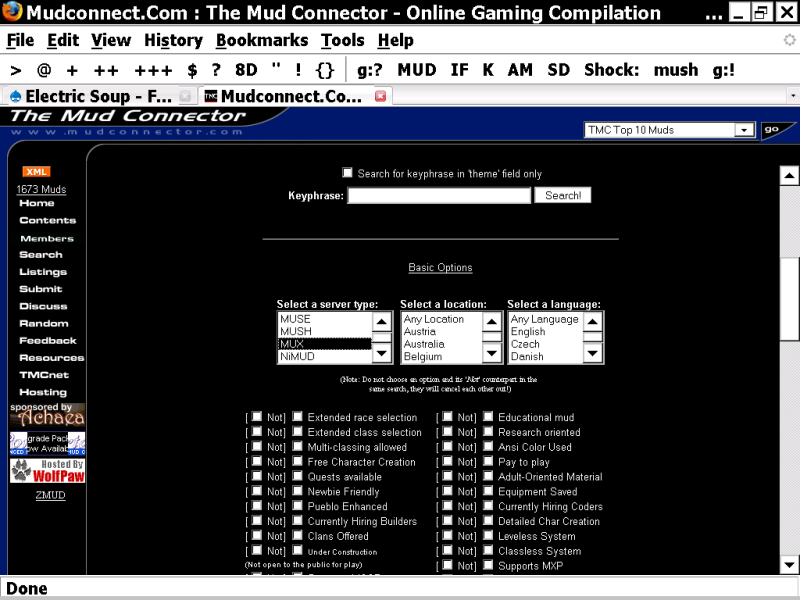
By selecting the MUX option under codebase types, we can search for all the MUX games in TMC. A MUX is a type of MUSH server. You'll notice there is an option to search for all MUSH servers as well. Here's what we get with a search for MUX:
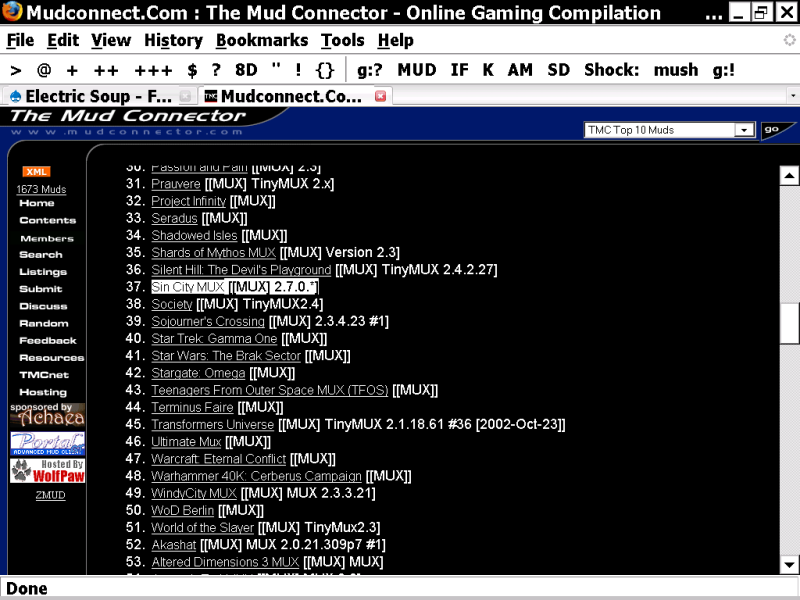
I scrolled down the list and found something that looked interesting. Let's click on that and see what the entry looks like:
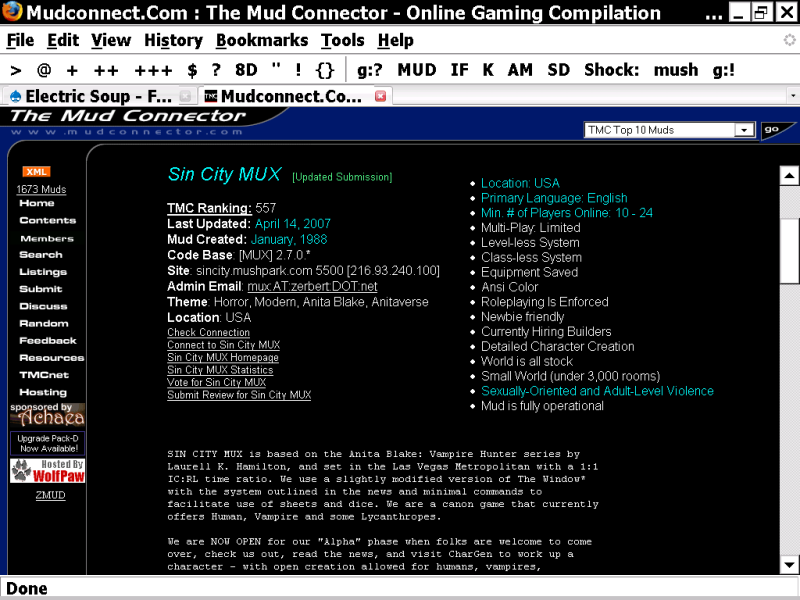
The information you're looking for to connect to the game is the Site. In this example the site is listed as sincity.mushpark.com 5500. Copy that address down. Now open your client.
Connecting to a MUSH
Every client is a little different, but all you need to do is enter the site information where your client asks for the MUSH's address and port. In our example the address is sincity.mushpark.com, and the port is 5500.
Here's what we see when we connect to the MUSH:
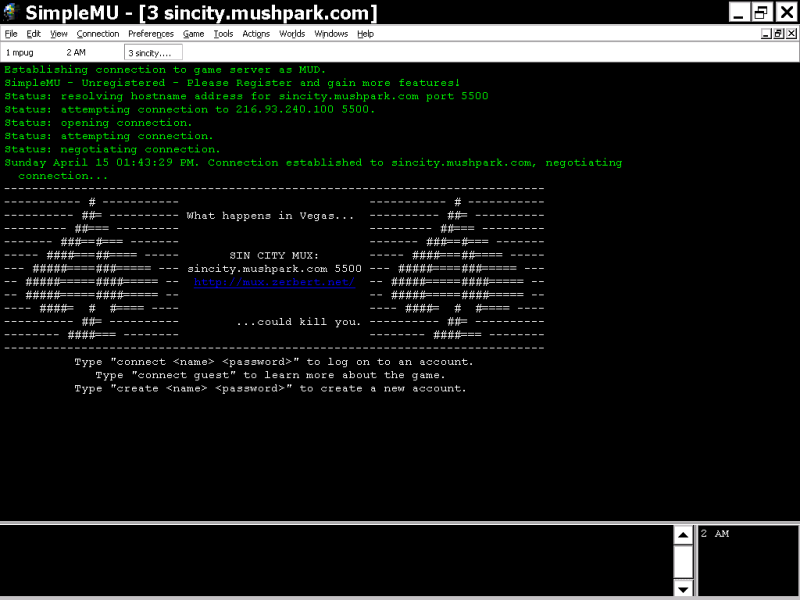
At this point you can type "connect guest" to just look around, or go for it and type "create <name> <password>". Naturally, I recommend that you go for it! Let's do it.
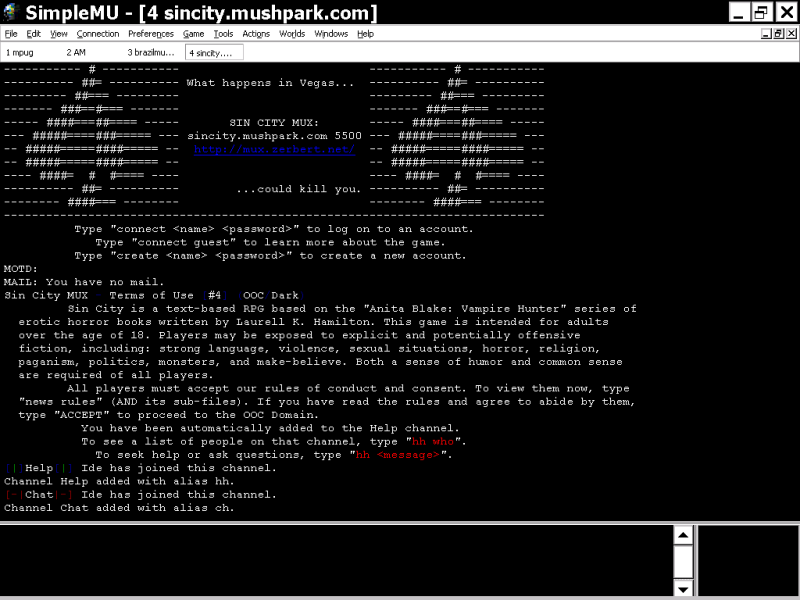
That's it -- you're in the game! At this point read the introduction screen carefully, ask questions, and in no time the world of MUSH will open itself up to you.
See also: Definitions - touching on the some basic concepts and terms.